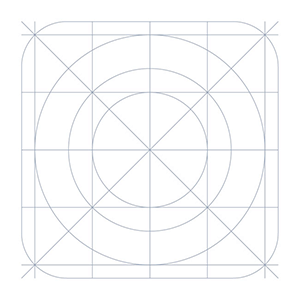Android cihazınızı bilgisayarınız için USB klavye/fareye dönüştürün.
Android cihazınıza özel çekirdek yüklemeniz gerekir, bu usb bağlantı noktasına klavye +fare fonksiyonları ekler, bu uygulama anahtar ve fare olayları göndermek için kullanılır. Ayrıca kök gerekir.
Bilgisayarınız için sürücü yüklemesi gerekmez. PC, Mac, Xbox, Chromebook, HATTA USB Host adaptörü aracılığıyla diğer Android cihazlar - Bu BIOS içinde çalışacak, bootloader içinde, herhangi bir işletim sistemi ile, ve USB soketi olan herhangi bir donanım ile.
Desteklenen cihazlar:
Nexus 7 2012 WiFi - bu uygulama içinde flaş çekirdek Nexus 7 köklü değilse - burada kurulum talimatları izleyin: https://github.com/pelya/android-keyboard-gadget
Nexus 7 2013 - http://forum.xda-developers.com/showthread.php?t=2809979
LG G2 - http://forum.xda-developers.com/showthread.php?t=2725023
Cyanogenmod 12.0 ile LG G2: https://github.com/pelya/android-keyboard-gadget/tree/master/lg-g2
Nexus 5 - http://forum.xda-developers.com/showthread.php?t=2551441 veya http://forum.xda-developers.com/showthread.php?t=2527130 veya https://github.com/pelya/android-keyboard-gadget/tree/master/nexus5-hammerhead-android-5.0
Nexus 4 - http://forum.xda-developers.com/showthread.php?t=2548872 veya http://forum.xda-developers.com/showthread.php?t=2858561
Sony Ericsson telefonlar - http://legacyxperia.github.io/
Moto G: http://forum.xda-developers.com/showthread.php?t=2634745 veya http://forum.xda-developers.com/showthread.php?t=2786336
Moto E: http://forum.xda-developers.com/showthread.php?t=2931985
Moto G 2014: http://forum.xda-developers.com/showthread.php?t=3085277
OnePlus Bir: http://sourceforge.net/projects/namelessrom/files/bacon/
Galaxy S4: http://forum.xda-developers.com/showthread.php?t=2590246 - Dahil STweaks uygulamasında bunu etkinleştirmek zorunda
Galaxy Note 2: http://forum.xda-developers.com/showthread.php?t=2231374
Ideos X5: http://forum.xda-developers.com/showthread.php?t=2616956
Xperia Z3 ve Z3 Compact: http://forum.xda-developers.com/showthread.php?t=2937173
Xperia Z Ultra: http://forum.xda-developers.com/showthread.php?t=3066748
Redmi 1S: http://forum.xda-developers.com/showthread.php?t=2998620
Galaxy Ace 2: http://forum.xda-developers.com/showthread.php?t=2793420
Xiaomi MI3: http://forum.xda-developers.com/showthread.php?t=3093399
Galaxy Note 4: http://www.echoerom.com/ael-kernels/
Zenfone 2 ZE551ML: https://github.com/pelya/android-keyboard-gadget/blob/master/asus-Zenfone-2-ZE551ML/boot.img?raw=true
Xperia Z5 Premium E6853: https://github.com/pelya/android-keyboard-gadget/blob/master/sony-xperia-z5p/boot.img?raw=true
Xperia SP: http://forum.xda-developers.com/xperia-sp/development/kernel-helium-v1-t3251298
Redmi 2 - http://forum.xda-developers.com/showthread.php?t=3325044
Redmi Not 3 - http://forum.xda-developers.com/showthread.php?t=3439626
Diğer cihazlar - bu yama kullanarak çekirdek kendiniz derlemek zorunda kalacak: https://github.com/pelya/android-keyboard-gadget/blob/master/kernel-3.4.patch
En iyi Hacker Klavyesi ile çalışır.
Eğer burada listelenmemiş herhangi bir cihaz için çekirdek derlediyseniz - bana ulaşın, ben listeye çekirdek ekleyeceğiz.
Deneysel uzaktan kumanda işlevselliği, canlı kamera beslemesi ile, dahili VNC sunucusu kullanılarak kullanılabilir.
Bu özellik, VNC istemcisini diğer PC veya Android cihazda çalıştırmayı gerektirir. PC ve Android için Google Play'den indirilebilen birçok VNC istemcisi vardır.
Tüm kaynaklar yukarıda listelenen github sayfasında mevcuttur.
sürüm geçmişi
- Sürüm 1.16 tarihinde gönderildi 2015-11-02
Tüm cihazlarda çalışması gereken yerleşik klavye eklendi.
Program Detayları
- Kategori: Sistem Yardımcı Programları > Sistem Bakımı
- Yayımcı: pelya
- Lisans: Ücret -siz
- Fiyat: N/A
- Sürüm: 1.16
- Platform: android